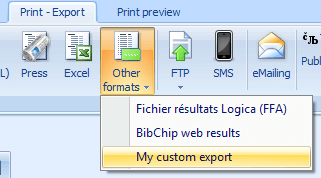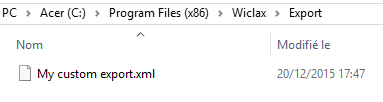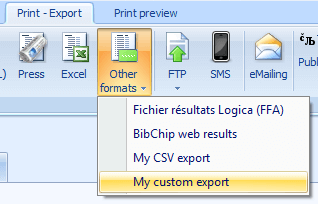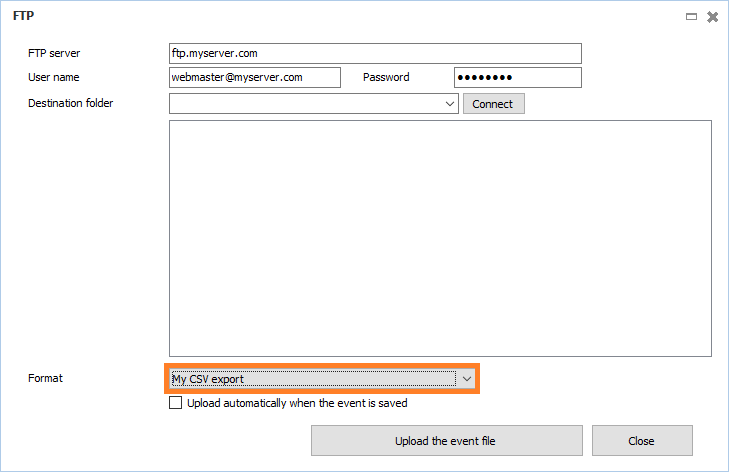New stuff for G-Live
As a key part of the solution and being the showcase for your professional outcomes, the G-Live module deserves some regular updates. To bring new features or simply make the end-user experience even more friendly. Keeping this trend for the future, and already with the last Wiclax 8.2 delivery:
Browsing stages and general classifications
A new menu is now combining the stages and general classifications browsing. Thus one single entry point instead of two and a Final general ranking item highlighted for immediate selection. Note that this final ranking becomes the one loaded by default, as long as all stages have been run.
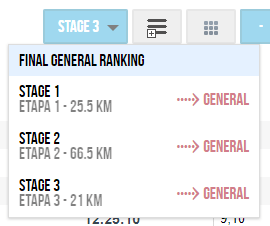
New search field display
Giving more space for the essential and providing a better lookup experience, the search field for result/individual lookup is no longer located in a dedicated tab. Instead just sticking to the page top.
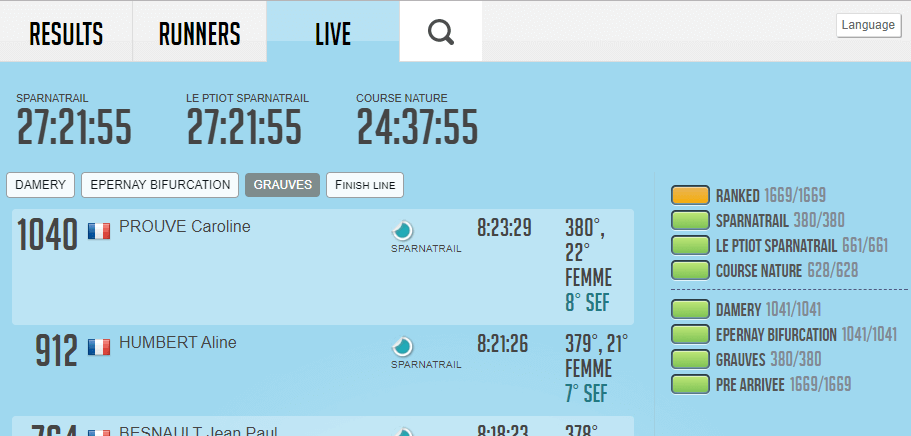
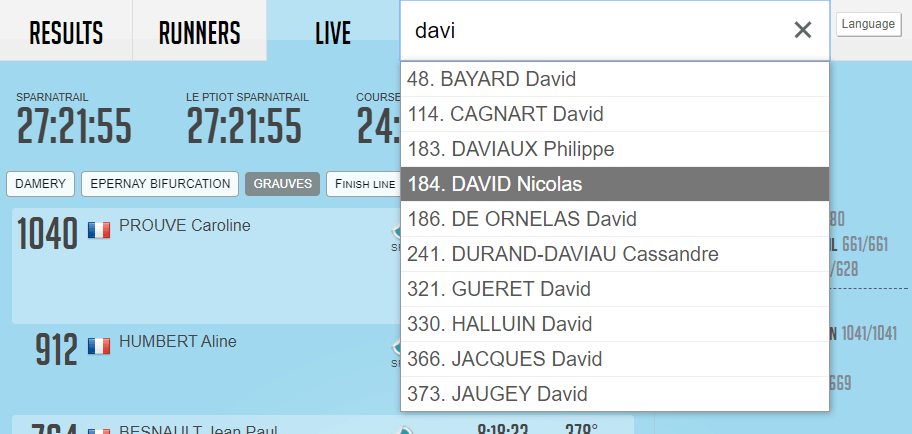
Team rankings
Now possible to publish your event's team ranking directly into G-Live. Only thing to do for it is to check the "Publish this classification on the Web" option from the team ranking pane.
A new "Teams" filter button gets displayed on the public side, above the result list.
External links to an individual result
Now possible to provide a web URL to show the race data for a competitor. This URL gets available as a basis for a Facebook share.
See a live sample of it here - result page for bib number 89 in a marathon race.
More interesting, the link can be made not only through the regular bib number but also using a specific id. of your own, provided it's available as a custom data. G-Live section of the help docs tells you more about the details.
Enhanced kiosk mode
While the G-Live display was already convenient in its design to be used on a kiosk screen, here comes a more attractive mode where the feature scope is all and only about runner data lookup. A new menu item of the G-Live button gives you the address to load it.
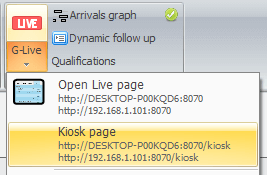
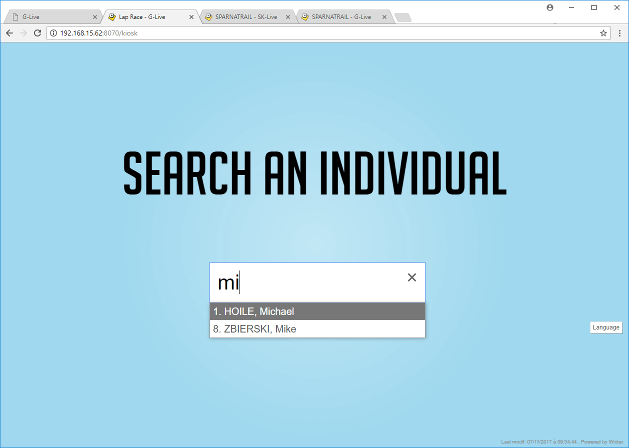
Custom plugins on competitor's summary
A bit more technical, this new feature can empower your race data published online by appending some custom stuff to the runner summary page.
As an example, you can bring there a link to a photo purchase offer - by you or a partner - based on the runner bib number or another id. of your own. But can be anything else you'd like to get inserted.
Just refer to the G-Live section of the documentation for more details on how to implement it.