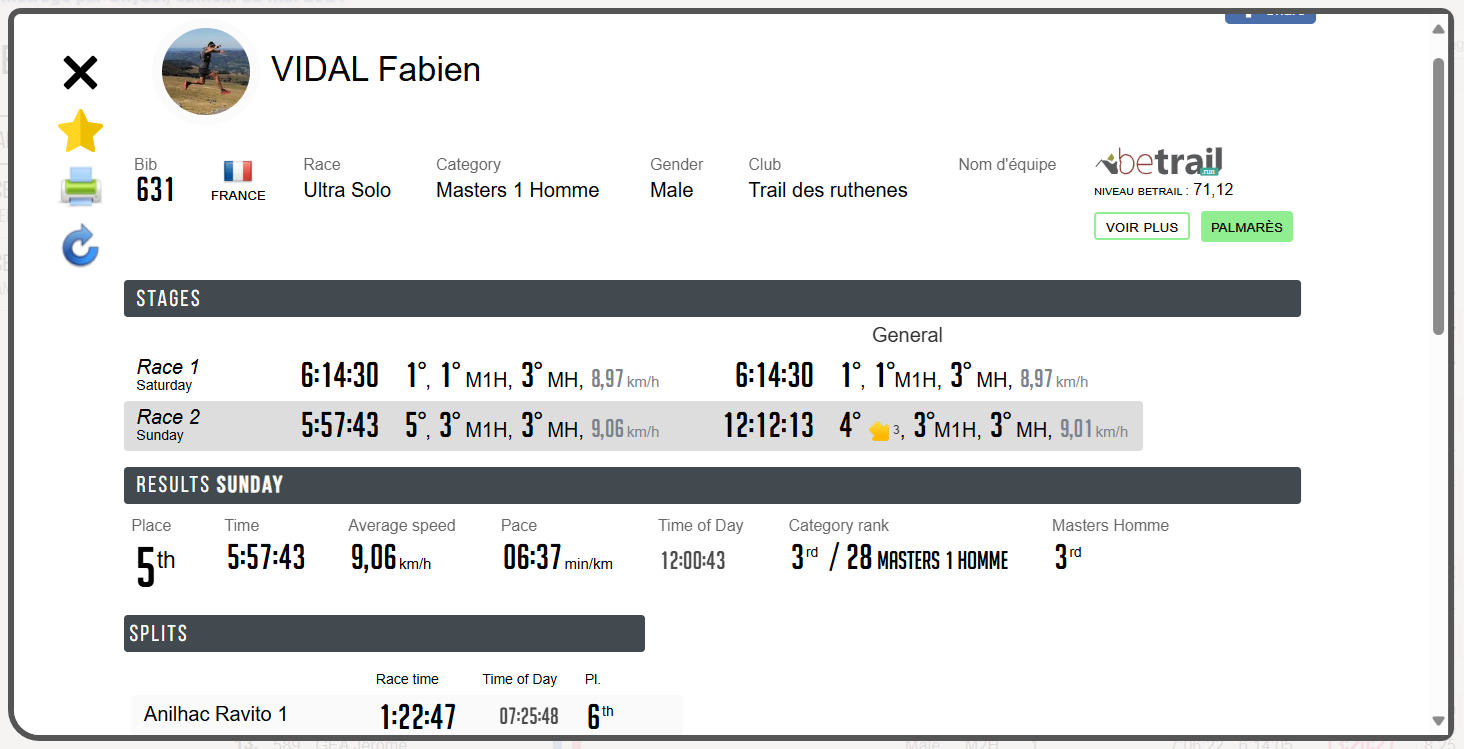New version 10
We're delighted to release this new version 10!
We have focused our efforts on improving core functionality in Wiclax, such as split points and acquisitions. The idea is to make them more intuitive, simpler to use and to provide new functionalities without disrupting your working habits.
For these reasons but also to mark the transition to a new development framework (the invisible work which allows the solution to remain at the cutting edge), we are switching to a new major version.
1. A redesign of the split points screen
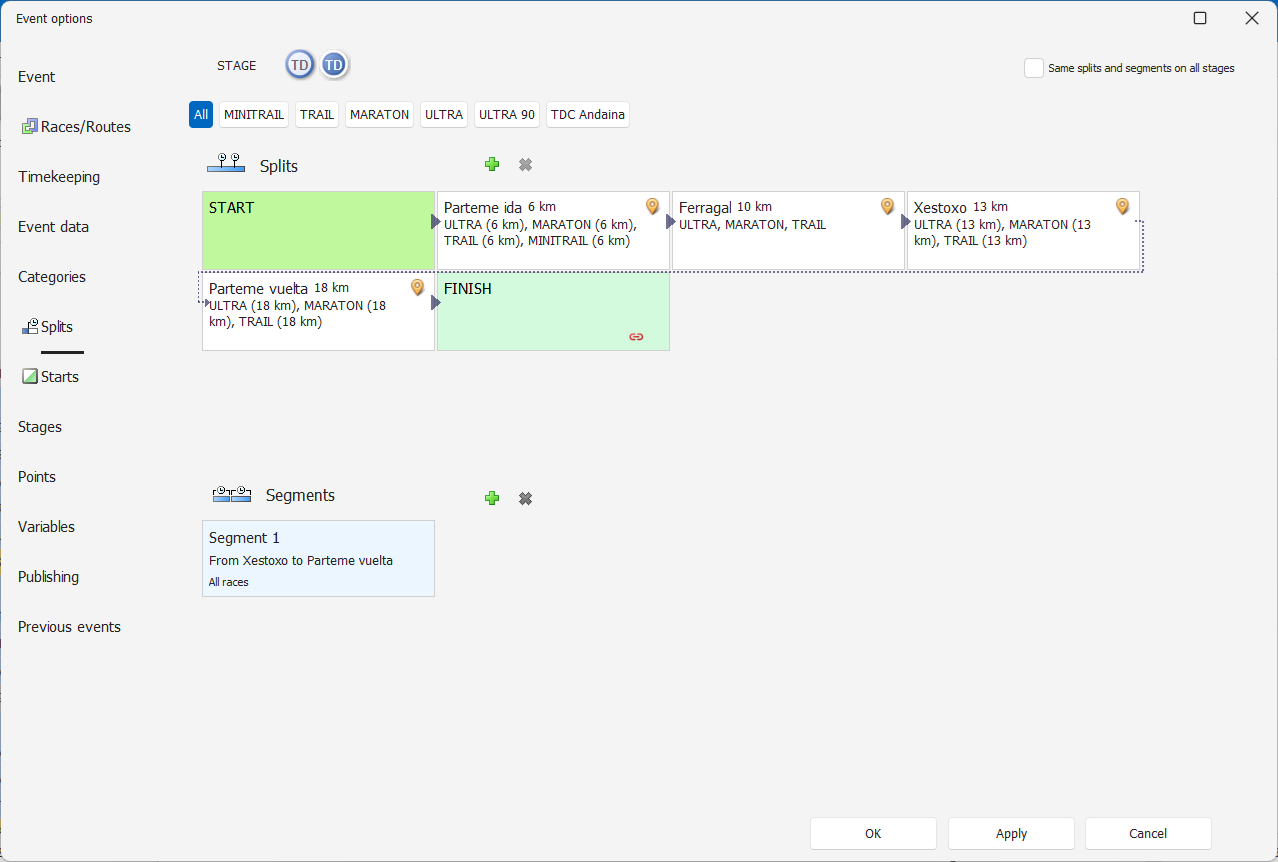
As you can quickly see, the screen for split points and segments has a brand new layout on V10.
- start and finish now appear as split points themselves. As a remind, in Wiclax they don't have to be created as such as they always exist for any event.
- the selection buttons at the top will allow you to filter the split points for a particular race. This is particularly practical for an event with a big number of races and intermediate points, which themselves don't belong to all races.
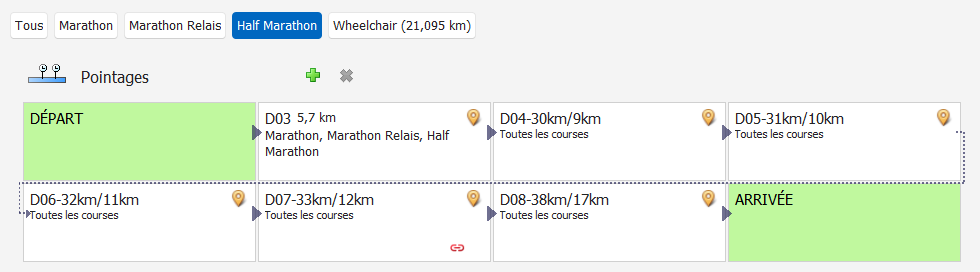
- for each split point you can click on this icon
 in the right bottom corner of the vignette, to specify some conditions of acceptibility for times received in link with this split point.
in the right bottom corner of the vignette, to specify some conditions of acceptibility for times received in link with this split point.
You can define some simple conditions like for a given race any time of day making a net race tame lower than a certain value will be discarded.
Example pictured: here all times for finish which are lower than 25mn for participants of the 10K will be rejected.
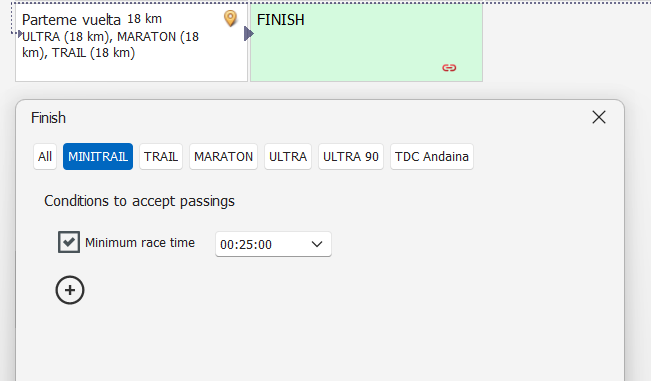
While receiving such a time, a vignette with the rejection reason will appear on screen.
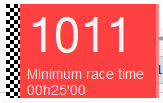
And in the history logs the passing will appear with a specific error icon. Hovering the row gives some detail about the reason invoked for rejection.
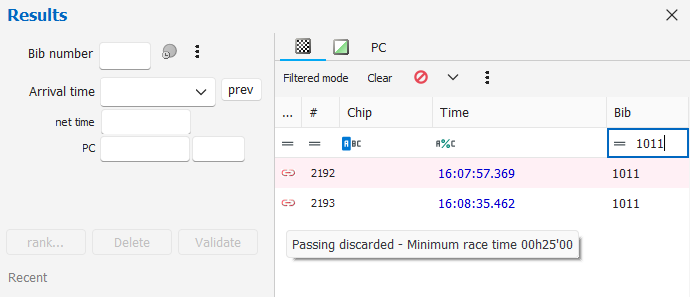
If you make a right click on the selected row(s), a menu item offers to re-inject them by bypassing the acceptability condition in place.
That is for a simple scenario, then we've made it versatile and you're free to enter a lot more kinds of conditions here:
| A minimum race time between 2 split points | 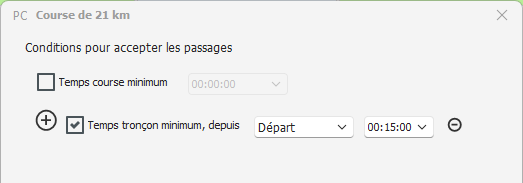 |
| The obligation to be detected at a given split point (located upstream) | 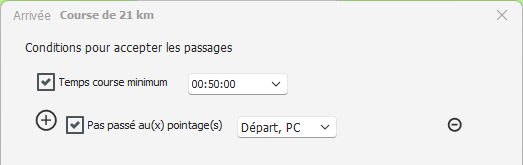 |
| Or even some custom conditions | 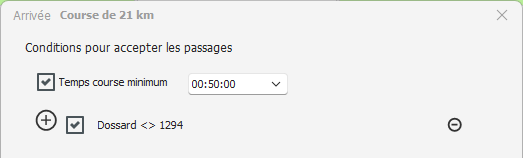 |
| Or else a maximum number of split points without any recorded passing time | 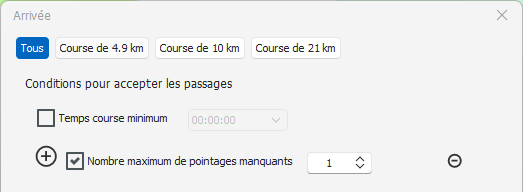 |
2. Acquisitions window - simplified and clarified
One of the changes is about the option 'Retain the last time' which has been moved from the overall level for a better understanding. It's now duplicated at the level of each target potentially linked to the acquisition. That's this new icon with 2 states - black and orange.
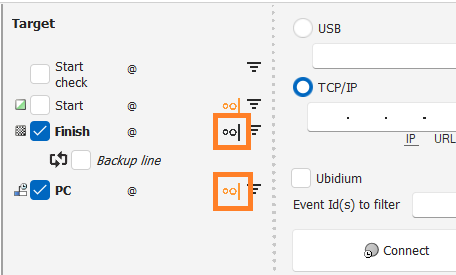
Here for instance, the option is off for the finish line. It means that after one integrated passing every subsequent for the same participant will be rejected. For remind, an exception to this rule exists in case the acquisition is defined as a backup line. If Wiclax receives first a time coming from the backup, this time can be overwritten afterwards by another value arriving from the main line if it's anterior (within a limit of 1mn).
Another change is about how you can edit the reception delay allowed after gun start:
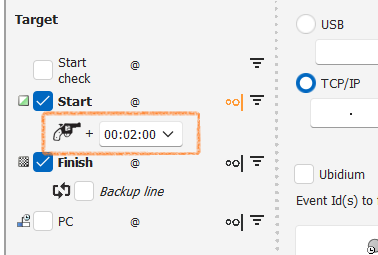
Input and understanding of target settings have been enhanced.
As a remind, for such a configuration all times received will be integrated as individual start times, finally keeping the most recent one for the start line.
Beyond 2mn after the race gun start - assuming one is set - new passings received by the same acquisition will be automatically routed to the finish, and this time only the first of them will be conserved. Subsequent ones will be rejected.
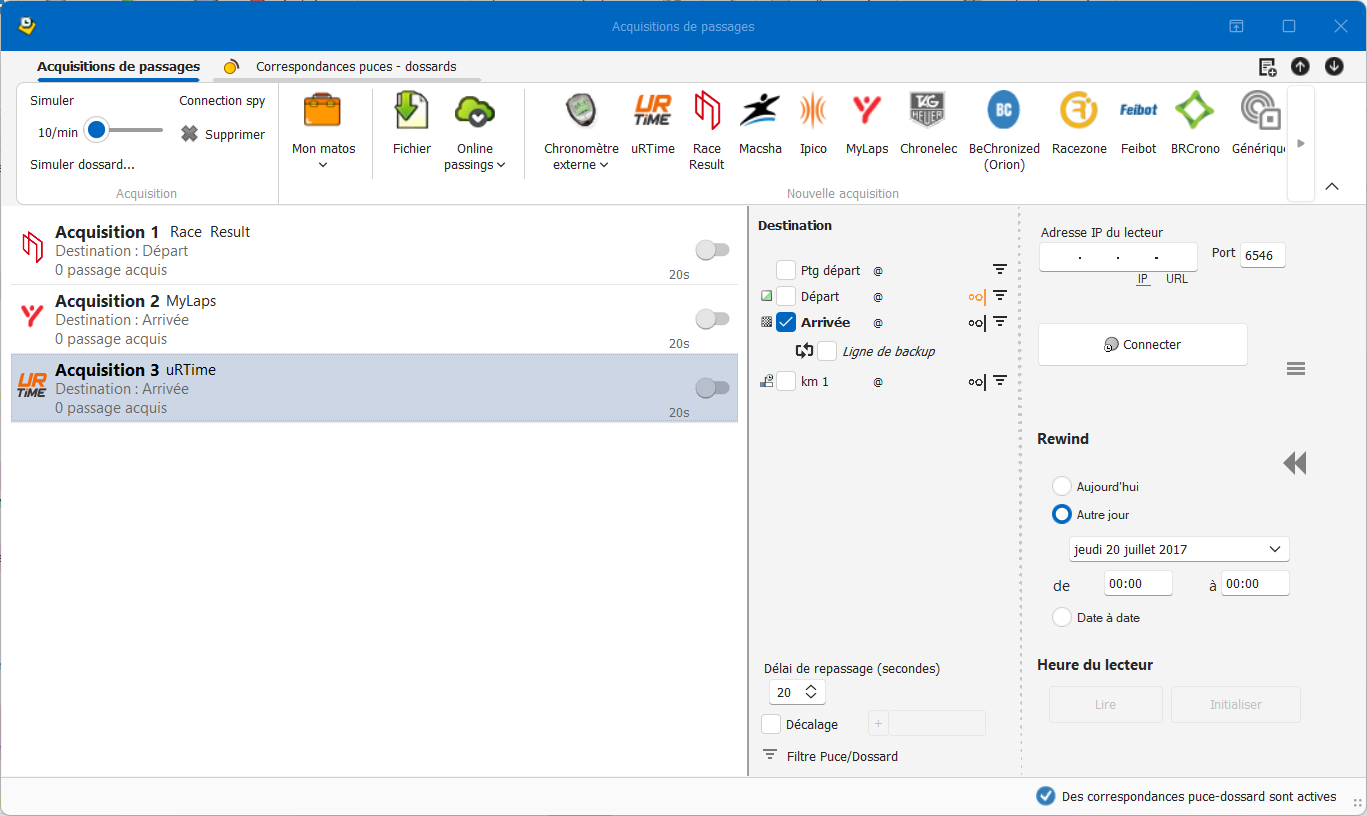
3. Enhancements on the passing history logs
This area has been slightly revisited.
All function buttons have been moved on top of the lists.
By default it's now making all the rows visible. And you may click on the 'Filtered mode' button if you want to focus on anomalies only. Or in case you're in a manual or semi-automated timekeeping, to keep a clean list with only rows awaiting for their bib number allocation.
A couple of bugs have also been fixed for a better experience.
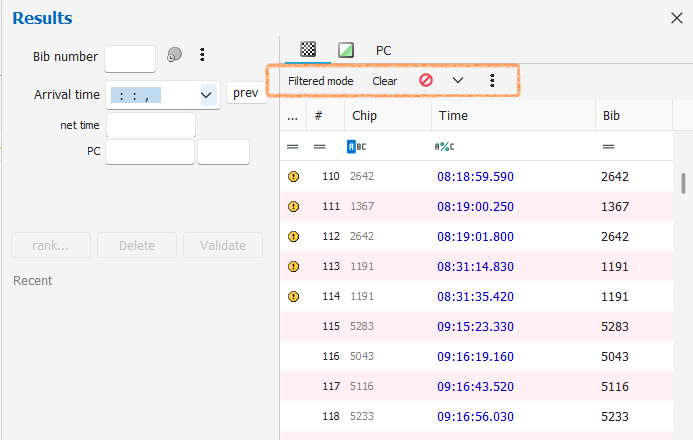
4. A simplified system for the bib-chip correspondences
First of all the whole block for the reading filter settings has been displaced in the main Bib-chip correspondance tab. So you get a faster view of the situation in a single tab.
Then we've worked on internal mechanics so that distinguishing between Numerical and Alphanumerical transponder IDs is no more necessary. Hence the options about it disappear, as well as a certain number of complications in data management.
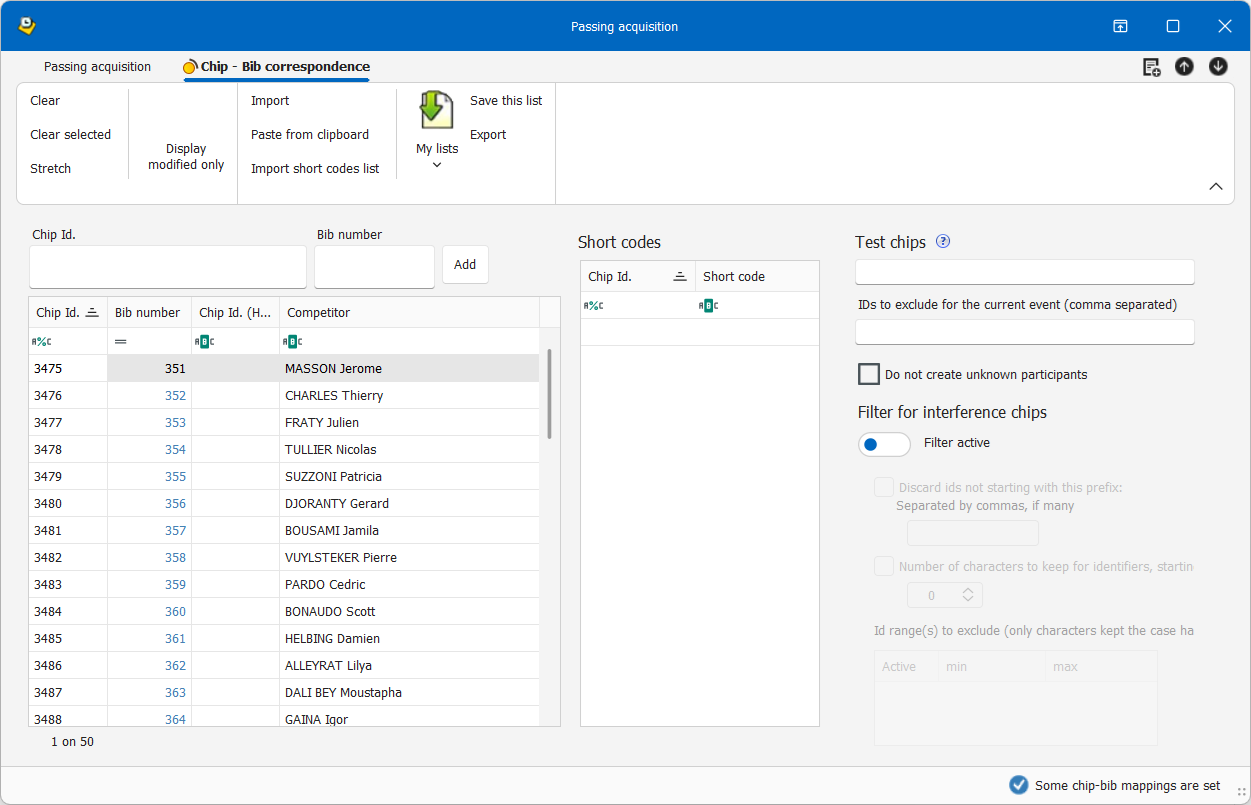
Furthermore: when an alphanumerical transponder was read without having any bib number correspondence in the table, it was translated to bib #99999. And so on for any transponder value in the same case.
We've much enhanced this principle. Now it will instead create a distinct bib number for each unknown ID, starting with value 100 000, then 100 001 and so on. This makes all data recovery scenarios just easier.
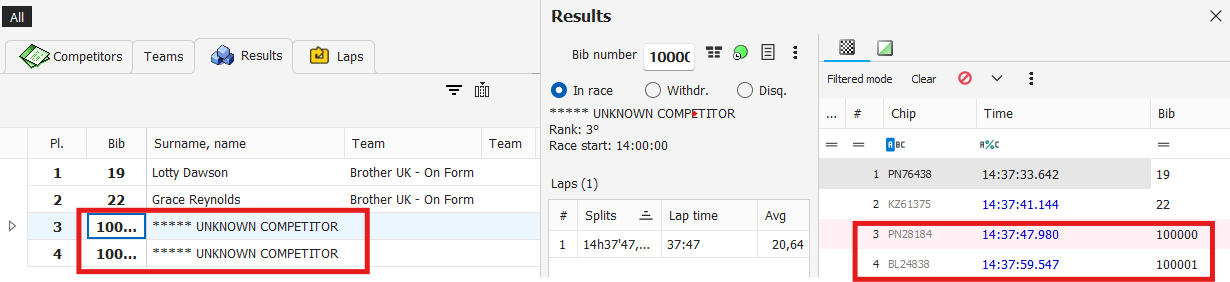
5. Podiums report
The podiums printout hadn't evolved since many versions.
We're proposing a more fancy display which associates categories of both genders when age groups are equivalent. So they appear side to side in a more compact and hierarchic way, easier to read out by people in charge of ceremony.
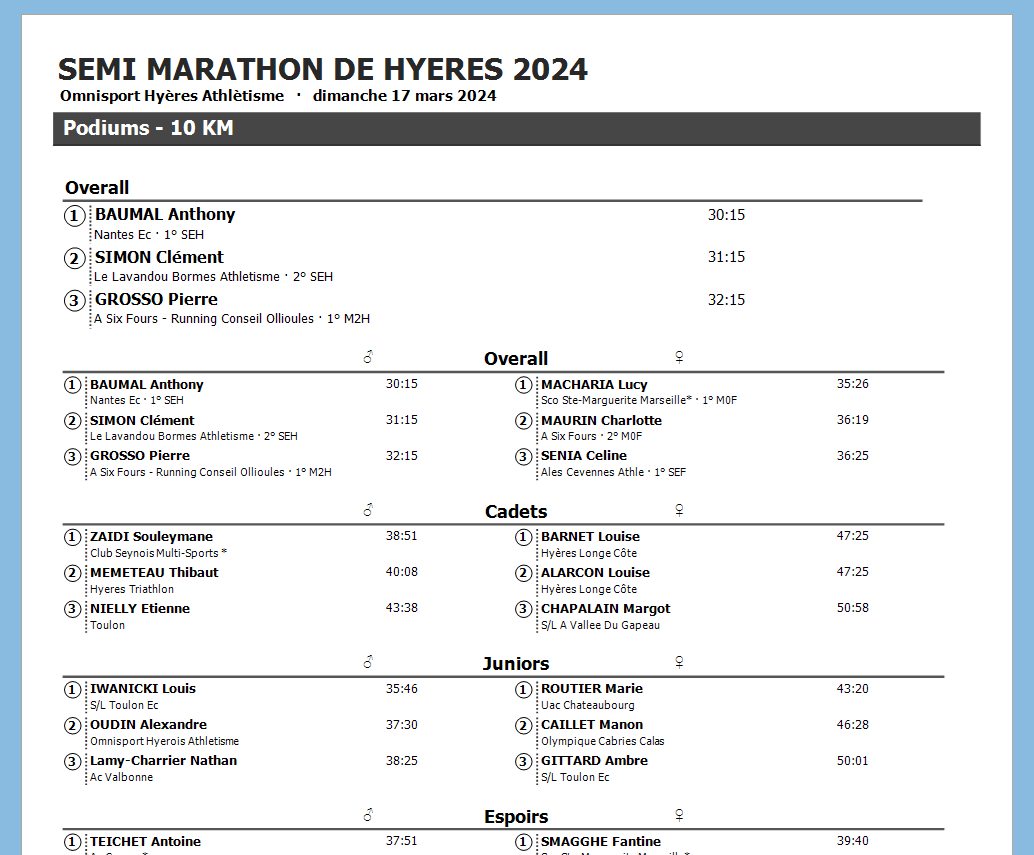
For more complex cases which don't fit for this kind of dispatch, you can still ask for the traditional list printout. The choice is offered on top of the print preview.
Another nice new thing here around: podium configurations are now remembered for each race independently. So you can for example ask the 5 first athletes overall on 10K but only the 3 first on 5K. Then safely switch between races without loosing this customization.
6. Team ranking settings
In the same spirit than previous enhancements, the form to edit parameters of the team ranking has been completely redesigned to group and display options in a much clearer way.
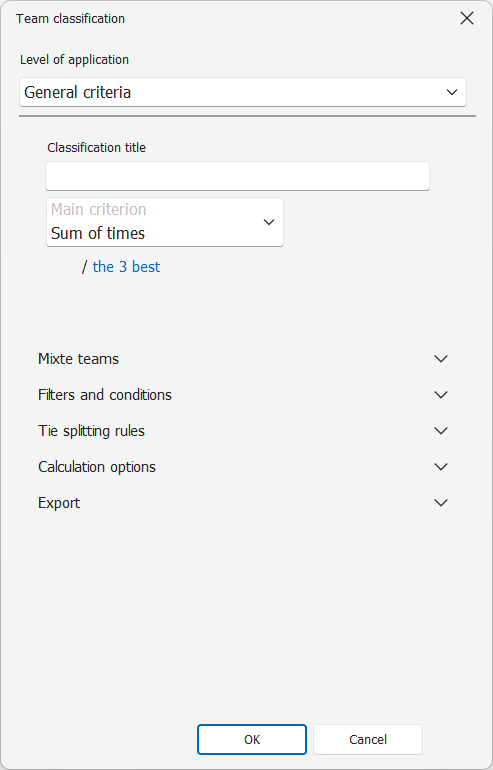
Yet another often requested feature: the ability to manage multiple team rankings. For instance a Company challenge which comes in addition to the main team ranking.
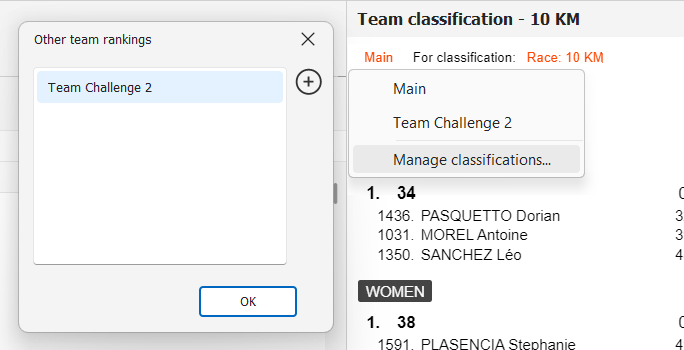
7. Jerseys for cycling races
We've added the ability to load some jersey pictures on the event file, either team jerseys or classification jerseys. This is a feature essentially fitting UCI cycling races, though could be useful in other contexts of course.
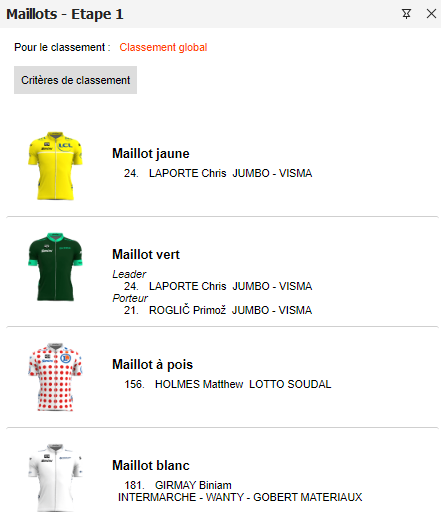
These pictures are used to fancy up the jerseys printout, which can be itself integrated into a stage summary report.
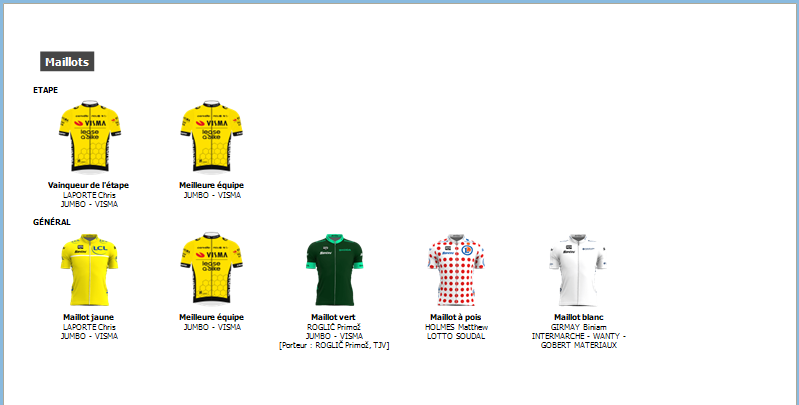
Coming next will be using them as well for web publication, on the G-Live app.
8. Miscellaneous
Certificates
Label fonts are now pointing to the list of Google fonts on certificate templates. This is a nice step forward as they become directly available for the final PDF generation on the Web. In other words, there's no more need to push any .ttf font file manually on the publication server.
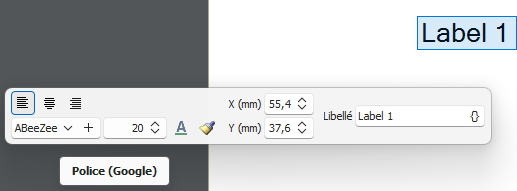
Acquisitions
The handy acquisition simulation tool now offers an explicit choice between either the system clock or the Wiclax timer as a basis for times. As a remind, the Wiclax timer is a running time that can take an arbitrary time reference.
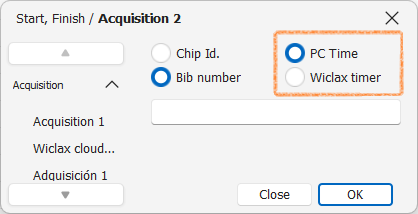
Categories
A new menu in the categories management screen, that you can use to populate the list on the basis of category data present in the participant list. Those can come from an import. Beware that the operation might have to be repeated in case any new category is entered on a participant.
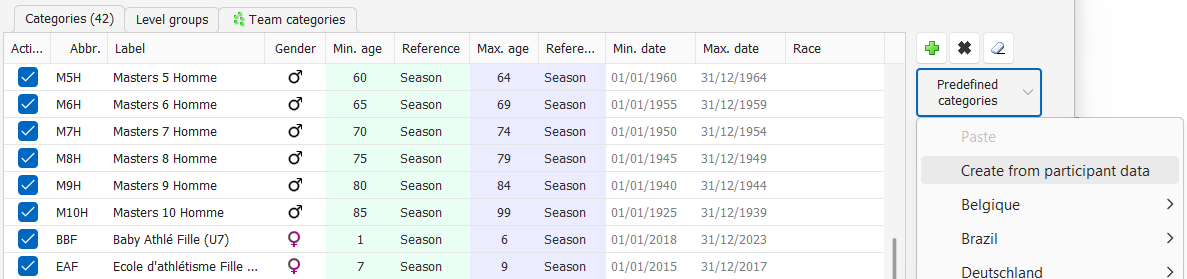
Race starts
The input for a race start time can now be completed within the race control panel - no more modal dialog.
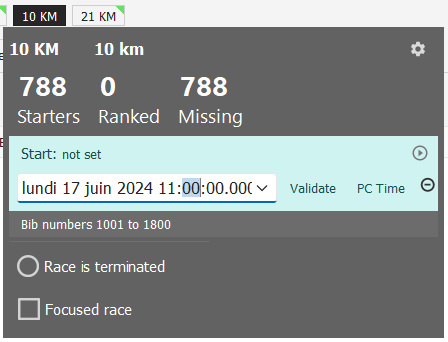
Settings for lap races
Refactoring of the laps settings, when multiple races can have their own values (different from what's entered at the overall level). This selector for the application level replaces the detail table which was previously present at the bottom. Both ergonomics and readability enhanced.
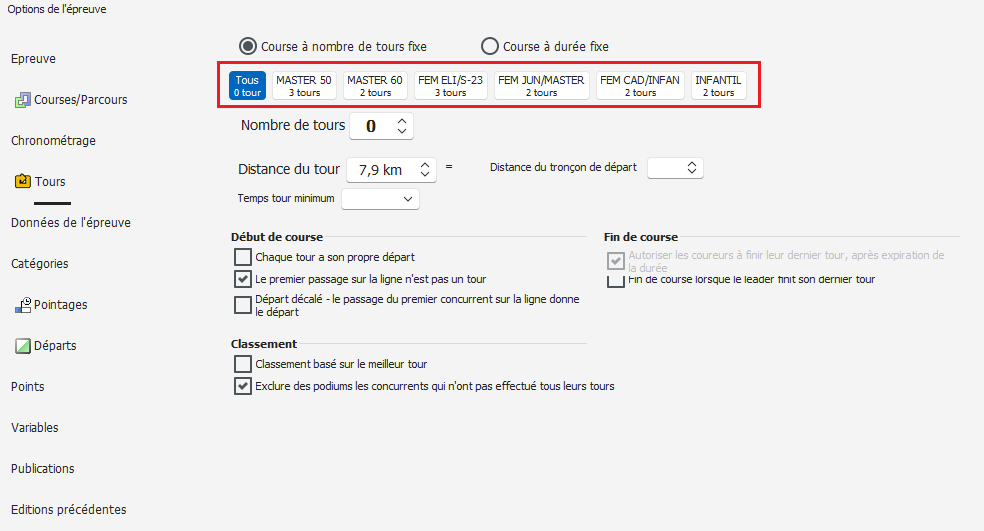
9. Acquisitions
Race Result UBIDIUM systems are now integrated.
Feibot systems are now fully compliant for rewind operations and interrogation of the device clock.
10. G-Live
On the Web publication side, some nice enhancements have been made on the athlete summary form. In case of a multiple stages/rounds event the end user can now click on a row of the stage results table to display the whole result details for this stage - split and segment times, laps, track on map,...