New release 8.8
Athlete pictures on the Web
The athlete summary form on G-Live was already able to show some participant pictures, if it can find files named with their bib number. To go further and make it more convenient, it's now delivered with a server-side solution to find pictures based on the passing times of the athlete.
An option Photos of athletes available online has to be activated on the event, in Options/Web publication. Then the documentation details how photo files are expected to be organized on the web side (basically to reflect the different timing locations - start, finish, intermediates - or the stages in the case of a stage race).
Note: in its current form this feature will require PHP to be implemented on your web server.
New filters for passing acquisitions
The ultimate way to control your chip reads in some complex scenarios is now in place. Some new levels of filtering have been introduced.
The first one is the level of a single acquisition, impacting all its possible destinations. The second one is the level of a particular destination of an acquisition.
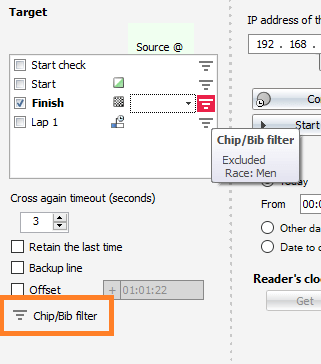
In both cases, the filter can be specified in different manners:
- listing chip id ranges, bib number ranges, or simply races
- specifying them in inclusion or exclusion mode (only some readings allowed vs only some readings discarded)
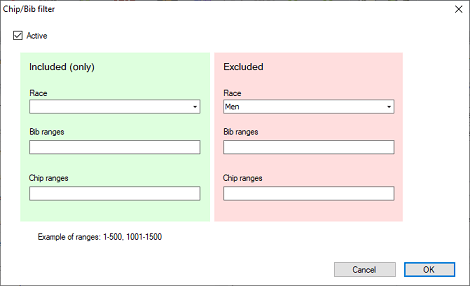
When a reading discard occurs, a log entry will be registered below the acquisition, reminding which filter rule was involved.
These filters will be useful for scenarios where for example a start or finish line must be isolated from unconcerned races, and when this discarding cannot be achieved more simply by entering exclusive race start times.
Lap races
A new option is introduced for lap races, in order to get the main individual ranking based on the best lap.
G-Live
A nice feature for a classic race commentating purpose: you can now display more than one location at a time in the Live tab. Perfect for a pre-finish announcement line, so you can make it and the actual finish displayed side by side.
To get it, simply hold the click/tap for a couple of seconds on the other location(s) you want to add.
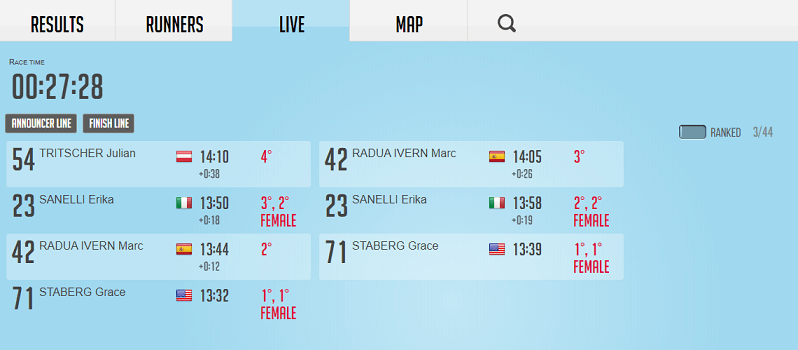
Live Screens
Some new helpers for the setup of result list widgets:
- on the column properties, some fixed x/y coordinates can be entered to specify a position for the data in a row. Coordinates are relative to the top left corner of the row. This allows in particular to create a multi-lines layout, i.e. for example a row that will show the athlete's name on a first line and its club on a second one.
- a handy shortcut menu is accessible from the widget preview to select its data (columns).
- result list widgets can now also show a list of starters, sometimes useful when working on small scale events.
Exports
A new export format is introduced to comply with what's requested by USA Triathlon federation (export will be made as a .csv).
New variable Race start time available for the custom formats, distinct from the individual start time.
A list of custom variables can be entered for the event, which become available for your custom exports or to be embedded on your printout templates. The list is accessible in screen Options/Event/Publication. Note that a same variable can take different values for the different stages and races, if necessary.
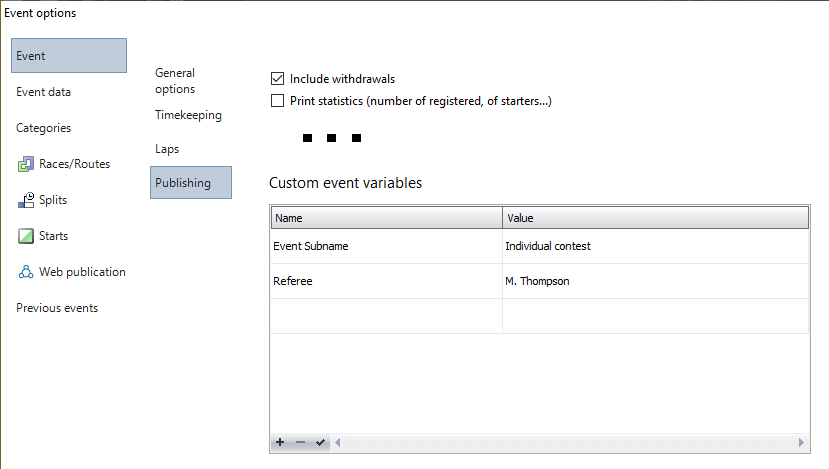
A copy to clipboard of the result grid data now processes all time values in the most usable format: no shortening for null hours/minutes, and standard separators 00:00:00.000.
Passing simulation
Remember the very useful passing simulation feature? Accessible from the acquisitions form, or better with shortcut Control+F9 on the main form, it's the perfect tool to check your configurations before the race. Like your chip encoding, filters and destination settings.
New in this version is that you can now decide if you provide either a chip id value or a bib number. Both of them can be quite useful.
Start times assignment
New option to create grouped starts, of 2, 3, ... competitors that will start at the same time.
Categories
A list of categories can be imported by a copy-paste operation. Control+V on the grid, or menu item Predefined categories/Paste.
Printout
New report type 'Communiqué', which allows the printout of an official communication while using a printout template layout. (Note that in its current form it only allows for a rudimentary text formatting, and that communiqués won't be saved with the event.)
On printout templates, you can now modify the settings of a particular column - making it bold or change the text alignment. The options menu pops up when right clicking a column on the print preview.
Sprint events
Quite a lot of improvements made on the handling of sprint-like disciplines, like Cross Country Ski Sprint or XCE Cross Country in cycling.
Big differences with more 'regular' events: they're run in a tournament mode with seedings, 1/8, 1/4, 1/2 and final - they follow some specific rules for qualifications between each phase, and each phase is composed of many heats.
Latest enhancements include the printability of the whole brackets on one page, either in list mode or in table mode. Ribbon button Print-Export / Brackets.
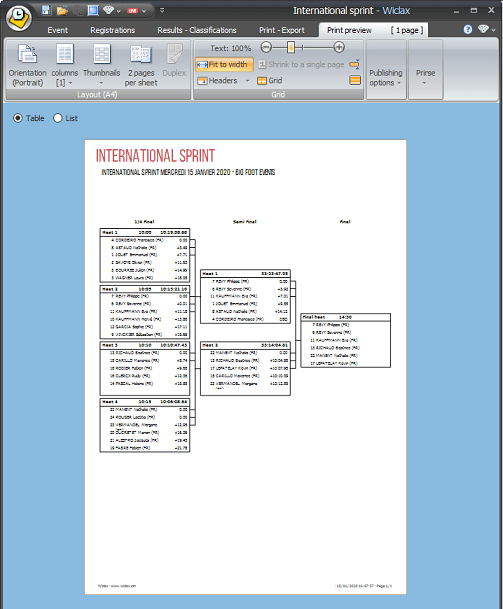
And some other concepts are being introduced, that may be used for other sports as well: equally ranked competitors (same final time) and photo finish labeling.
Team categories
Some new options to make them automatically calculated, based on the youngest or the oldest one of the teammate categories.