8.2 released
Here we come with our new seasonal delivery!
8.2 release is on track and you can enjoy it. Still thanks to your many feedbacks it surely brings new valuable features for each of you in our timing community.
Entering into details:
G-Live module
Quite a lot of new things on that strategic piece of the solution, that you can discover in this additional post.
Data output
The concept of Exporters under G-Live is getting extended to address more use cases than ever.
Now a third-party app can receive live passing data in a custom format to comply with what it can digest. The same way, an exporter can now communicate through a USB/Serial port and be configured to feed a LED display board for example. The configuration shapes the data to comply with the device communication protocol.
Team ranking
New possible criteria - total number of laps, total distance run, average of ranks - are now available for the team ranking computations.
Bib assignment
For the scenario when bib number ranges have to be rearranged at the last minute because of unexpectedly high registrations, you can now bind multiple bib ranges to each race of an event. Keeping the consistency control advantage on the software side.
Stage races
A few changes bring some new flexibility in stage races management:
- a new global 'No general classifications' option provides the ability to publish an event file made of independent stages. Interesting for cases when the same runners can participate to the different stages but no general ranking is expected.
- a new default behavior for the general ranking, for events with independent stages: a runner now appears in a general ranking not only if he participated to each one of the preceding stages but more exactly if he participated to each preceding stage for which at least one runner of the race he belongs to has participated. In simpler words, it means you can have an MTB event for example with 8 special stages and 2 races - Junior and Senior. Juniors being expected to run only stages 1 to 3, and Seniors running them all. So you'll get Juniors ranked in the final general once they have done their stages, without more configuration trick.
- still for events with independent stages, the ribbon now gives access to the add and remove stages features. A mostly appreciated help when the event schedule gets changed at the last minute.
Jerseys and custom classifications
To go even further with UCI (cycling) race management, the notion of jerseys goes live.
Those jerseys can be configured for all kind of situations, calculated automatically from the general or from a secondary ranking, or fed manually if the wearer is instead designated by the race direction.
They're also ready do integrate a complementary filter, thus making it possible to define 2 yellow jerseys for example if you have 2 distinct categories in your event.
Then jersey leaders and wearers (being automatically granted based on the priority order) are available for printout in the stage summary report. Custom colored picture for them can be provided if none of those in the predefined list is fitting.
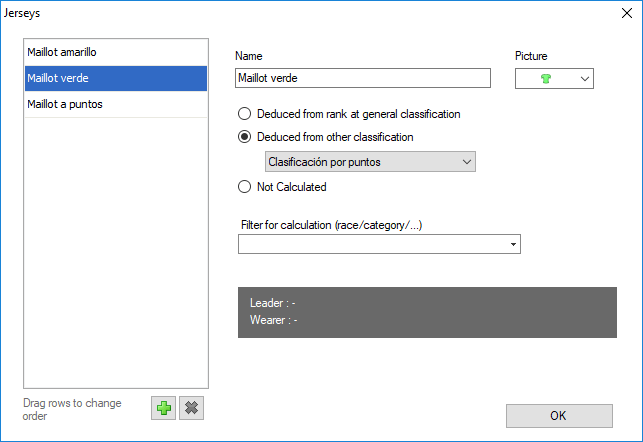
In the same spirit, some custom additional classifications can be defined on the basis of a filter condition applying to the general ranking instead of a point attribution. So for example you can create a Best national runner ranking with a simple condition on nationality.
Once done, such a ranking gets also available for inclusion in the stage summary report and so does it to serve as a basis for a jersey attribution.
Data edit
Always keen on making data edit smoother, here are a couple of improvements:
- A useful text replacement feature now available from a column header contextual menu
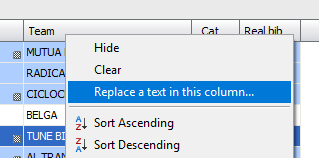
- The remote page for participant entry now displays runner's chip id. and allow for its editing. Also has been added entry fields for license number, email and nationality. The club/team field now gets populated with a list of pre-existing values.
- A Chip id column is now available for display in the participant list. For the moment to be used for checking purposes, remembering that the link can be 1-n, i.e. a single bib number can be bound to several chip ids.
Passing acquisitions
The great chip filtering feature, described in this earlier post, can now take multiple prefix values for its processing. For cases when you'd have to work with 2 different lots of transponders for instance.
New option for start time acquisition: a max delay applying to the start location target can be entered. This delay being accountable from the race start time. What it makes possible is to have a single acquisition targeting both a start line and some further split points, while keeping the ability for the start location to retain the last time the runner is detected. That until a reasonable time has elapsed and the passing can be considered to be the next split point.
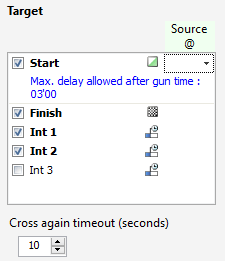
Compliance with these new devices has been added:
- Machsa One4All5
- Race|Result USB Timing
- Alge IDCam (external stopwatch)
- Digitech Master (external stopwatch)
- Microgate RaceTime 2 (external stopwatch)
And to help with organizations where a race preparation involves many folks, it's now possible to import and export a full configuration of acquisitions, including the chip filtering settings. The commands are available on left side of the acquisitions form status bar.
Printing
A very handy shortcut appearing in the print preview screen allows for saving a PDF file of the printout in a single click - no need anymore to select the PDF printer and switch back after to the regular one.
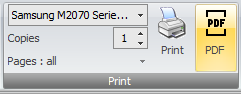
Useful when you're on the race site and have to deal with the few last-minute registrations, you'll be able to quickly print those registration sheets to provide to organizers.
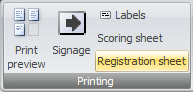
Printing templates can now include some frame objects in addition to texts and pictures, to draw either lines or rasters. A lot more enhancements on that side are described in this additional post.
Team races
Team race management mode goes one step further by allowing an automatic assignment for team categories.
The rules can be a simple copy of the individual categories, in case individuals are initially imported with categories like 'Trio Men', or can be some custom conditions based on the number of teammates and their gender. These settings are accessible from the Team list pane, button Categories.
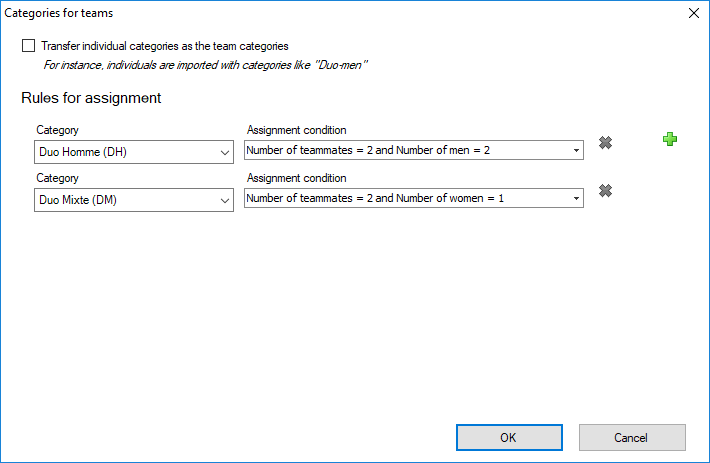
The general search field has also been enhanced to allow for a team lookup and open the team result summary or the team properties form in a click.
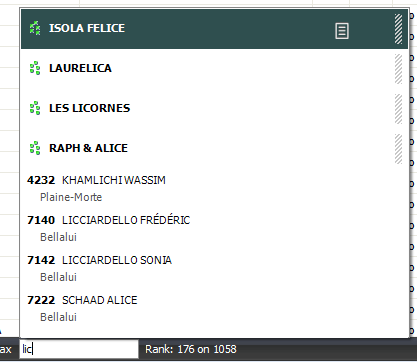
Categories
New flexible option for the categories management: it's now possible to bind some categories to a specific list of races in a single event.
This means in the same event file you can for example manage 2 different sets of age classes and have them automatically assigned based on the race each competitor belongs to.
Such scenario can be encountered when having a race mixing runners and cyclists on a same finish line, expecting a ranking based on their respective sport federation rules.
Race assignment
Also for not so frequent cases, this feature allows to predefine some custom rules intended to automatically assign the race of a participant when he/she crosses the finish line.
Those rules will generally be about which split points the competitor has gone through. More exactly when passing a given split point is not discriminating enough to determine the race (this simple case being already treated by Wiclax).